Have you ever marveled at how some dogs are capable of opening doors, retrieving specific items, or even closing cabinets with just a simple command? It seems almost magical to witness, but there’s no sorcery involved, just advanced dog training techniques. In this article, we will explore the fascinating world of teaching your furry companions the “open” and “close” commands – an impressive skillset that goes beyond the basics of sit, stay, and fetch. So, grab a cup of coffee, sit back, and prepare to dive into the realm of canine intelligence and training prowess.
Table of Contents
- Understanding the Importance of “Open” and “Close” Commands in Dog Training
- Mastering the “Open” Command: Tips, Techniques, and Best Practices
- Unlocking the Potential of the “Close” Command: Expert Insights and Strategies
- Integrating ”Open” and “Close” Commands in Advanced Dog Training
- Taking Your Dog’s Training to the Next Level: Advanced Applications of the “Open” and “Close” Commands
- Q&A
- To Wrap It Up

Understanding the Importance of “Open” and “Close” Commands in Dog Training
When it comes to dog training, the “open” and “close” commands may seem trivial, but they hold great significance in shaping a well-behaved companion. These commands are crucial for a wide range of situations, from teaching your furry friend how to politely enter and exit a door to ensuring their safety in various environments. Understanding the importance of these commands not only promotes discipline but also fosters a strong bond between you and your pup.
1. Door Manners: Teaching your dog to respond promptly to the “open” and “close” commands can turn chaotic doorways into peaceful entry points. With consistent training, they will learn to wait patiently for your cue before entering or exiting a room, preventing any door-darting mishaps. This not only enhances their overall obedience but also keeps them safe by avoiding potential accidents.
2. Distraction Control: The “open” and “close” commands are invaluable tools to teach your dog focus and concentration amidst distractions. By incorporating these commands into various training exercises, such as during mealtime or playtime, you can reinforce their ability to wait for your signal before indulging in an activity. This level of self-control ensures that your dog remains calm and well-behaved, even amidst exciting situations.
3. Safety Measures: Utilizing the “open” and “close” commands can significantly improve your dog’s safety, especially during walks or outdoor adventures. Teaching them to wait for your permission before crossing a road or entering a hazardous area can prevent potentially life-threatening situations. These commands give you the power to protect your four-legged friend from harm and enable them to trust your guidance in unfamiliar environments.
In conclusion, the “open” and “close” commands may seem simple, but their impact on your dog’s behavior and safety cannot be underestimated. By incorporating these commands into your training regimen, you are building a foundation of discipline and obedience that will benefit both you and your canine companion in the long run. So, let’s embrace the power of “open” and “close” and unlock a world of possibilities for your furry friend!
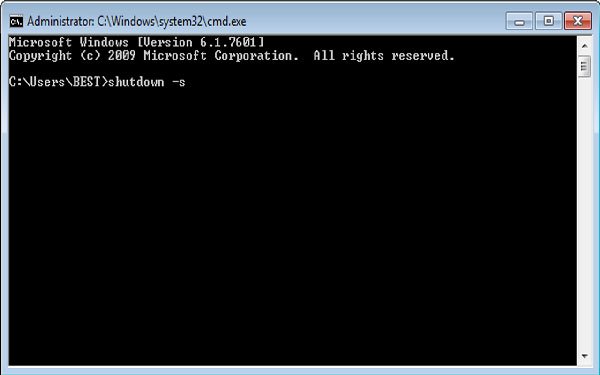
Mastering the “Open” Command: Tips, Techniques, and Best Practices
So, you think you know the “open” command like the back of your hand? Think again! This powerful command not only launches applications but also allows you to explore files, folders, and even websites effortlessly. In this section, we will delve into some expert tips, techniques, and best practices to help you truly master the “open” command and become a digital wizard.
Tips:
- Use file paths: When opening a specific file or folder, make sure to provide the full file path to avoid any confusion. This becomes crucial when working with nested folders or files stored in different directories.
- Discover custom alias: Take advantage of creating custom aliases for frequently used applications or files. This allows you to launch them quickly without having to type out the entire command each time.
- Exploit arguments: Explore the various command-line arguments available with the “open” command to modify the behavior of how files or applications are opened. Impress your friends with your ability to control the smallest details!
Techniques:
- Open multiple files: Did you know that you can open multiple files simultaneously using the “open” command? Simply provide the file names or paths separated by a space, and watch as they all magically appear before your eyes.
- Open with specific applications: Take your command-line skills to the next level by using the “-a” flag to specify the application you want to use when opening a particular file. Choose the default application or challenge yourself by exploring alternate options that may enhance your workflow.
- Combine with other commands: Brace yourself for the real power of the “open” command. Combine it with other command-line tools to automate complex tasks. Unleash your creativity and let the possibilities amaze you.
Best Practices:
- Practice makes perfect: The more you experiment with the “open” command, the better you’ll become at utilizing its full potential. Don’t be afraid to tinker and test different scenarios to unlock hidden features.
- Read the documentation: Dive deep into the documentation for your operating system to discover additional functionality or limitations of the ”open” command. Knowledge is power, and having a thorough understanding will help you become a true master.
- Backup important files: Before attempting any advanced techniques, it’s always a good practice to create backups of important files. This ensures that you won’t lose any precious data in case something unexpected happens.
With these invaluable tips, techniques, and best practices at your disposal, go forth and conquer the “open” command. Become the go-to expert among your peers and harness the true potential of this remarkable tool!

Unlocking the Potential of the “Close” Command: Expert Insights and Strategies
Expert Insights and Strategies for Unlocking the Potential of the “Close” Command
When it comes to navigating the digital landscape efficiently, mastering keyboard shortcuts can make all the difference. Among these shortcuts, the “Close” command stands as a powerful tool that can save you time and energy. Unlocking its true potential requires a deep understanding of its functionalities and expert strategies. In this section, we will dive into some invaluable insights about the “Close” command shared by seasoned professionals, enabling you to maximize your productivity like never before.
In order to harness the full power of the “Close” command, experts recommend the following strategies:
- Utilize keyboard shortcuts: While the “Close” command can usually be accessed through menus and icons, using keyboard shortcuts dramatically speeds up the process. In most applications, pressing “Ctrl + W” (Windows) or “Command + W” (Mac) will instantly close the active window or tab.
- Explore additional functionalities: The “Close” command often conceals hidden potential beyond simply closing windows or tabs. For instance, in some software, pressing “Ctrl + Shift + W” (Windows) or ”Command + Option + W” (Mac) will close all windows or tabs of a specific application, saving you precious time when dealing with multiple instances.
- Customize your shortcuts: Tailoring keyboard shortcuts to your specific needs increases efficiency and streamlines workflow. Many applications allow you to customize the default “Close” command or create new shortcuts according to your preferences. Exploring these customization options can prove to be a game-changer.
Unlocking the potential of the “Close” command opens a world of possibilities to optimize your digital experience. By following the insights and strategies shared by experts, you are well on your way to mastering this indispensable shortcut, accelerating your productivity, and taking full control of your digital endeavors.

Integrating “Open” and “Close” Commands in Advanced Dog Training
In advanced dog training, teaching your furry friend to respond to the “open” and “close” commands can come in handy in various situations. By integrating these commands into your dog’s repertoire of skills, you’ll not only enhance their obedience but also add an extra touch of novelty to their training regimen.
Benefits of integrating the “open” and “close” commands:
- Improved problem-solving skills: Teaching your dog to open and close specific items will boost their cognitive abilities as they learn to navigate obstacles and find solutions.
- Enhanced household management: Imagine the convenience of having your dog close drawers or doors upon command, helping you tidy up or keep certain areas off-limits.
- Impressive tricks: Show off your clever canine by teaching them to open and close cabinets, retrieve items, or even shut off the lights with a push of a button!
Training tips for introducing the “open” and “close” commands:
- Start small: Begin with basic objects like a drawer, cupboard, or toy box, ensuring your dog is comfortable with the item before introducing the commands.
- Positive reinforcement: Reward your dog with treats and praise each time they successfully open or close the desired object, reinforcing their understanding of the specific command.
- Consistency is key: Use the same verbal cues and hand signals consistently to avoid confusion and help your dog associate the commands with the desired actions.
- Gradual complexity: Once your dog masters the basics, gradually increase the difficulty by introducing different objects or combining the commands in more complex tasks.
With patience, perseverance, and a dash of creativity, your four-legged companion will soon become a pro at opening and closing various objects, impressing your friends and family with their advanced training skills.
Taking Your Dog’s Training to the Next Level: Advanced Applications of the ”Open” and ”Close” Commands
Once your furry companion has mastered basic obedience commands such as sitting and staying, it’s time to elevate their training game to a whole new level. The “open” and ”close” commands are not only fun to teach but also incredibly practical in various situations. By mastering these advanced applications, you can impress your friends, enhance your dog’s problem-solving skills, and improve their overall obedience.
With the “open” command, your dog can learn to open doors, drawers, and even containers. This skill can be extremely helpful in everyday situations. Imagine being able to send your canine friend to fetch a specific item from the refrigerator or close a cabinet after you’ve taken something out. The possibilities are endless!
The ”close” command, on the other hand, can be especially handy when you need your dog to shut things like doors, windows, or even their own crate. Not only does this save you from constantly getting up and down, but it also strengthens the bond between you and your four-legged friend.
Remember, practice is key when it comes to teaching these advanced commands. Start by reinforcing the basic “open” and “close” concepts using treats, and gradually increase the difficulty by adding distractions or introducing new objects. With consistency, patience, and lots of positive reinforcement, your pup will soon be a pro at opening and closing things!
Q&A
What are the “open” and “close” commands in advanced dog training?
The “open” and “close” commands refer to teaching a dog to open or close doors or drawers using their paws or snout.
Why should I train my dog to do the “open” and “close” commands?
Training your dog to perform the “open” and “close” commands can be both fun and practical. It allows your furry friend to assist you with tasks around the house, like closing doors while you’re carrying groceries or opening cabinets upon your command.
How can I start teaching my dog the “open” command?
Begin by selecting a cabinet or door that your dog can comfortably reach. Use a treat to lure and guide their paw or nose towards the handle, rewarding them when they make contact. Gradually fade the lure and introduce the verbal command “open” until your dog can perform the action independently.
What are some tips for training the “close” command?
To teach the “close” command, start by selecting a lightweight door that your dog can easily push. Hold the door slightly ajar and encourage your dog to push it closed with their paw or nose. Add the verbal cue “close” as they perform the action, and reinforce with treats and praise.
Can any dog learn the ”open” and “close” commands?
While most dogs can be trained to perform these commands, it’s important to consider your dog’s size and physical capabilities. Smaller dogs may struggle with heavier doors, so it’s best to start with lighter objects and gradually work up to more challenging tasks.
What if my dog gets confused while learning these commands?
If your dog gets confused or seems to struggle, go back to simpler steps and reinforce the basics. Be patient and supportive, breaking down the training into smaller, manageable increments. Remember, consistency and positive reinforcement are key to successful training.
What are some safety precautions to consider when teaching the “open” and “close” commands?
Ensure that the objects your dog interacts with during training are safe and won’t cause harm. Avoid using doors with sharp edges or cabinets containing hazardous items. Additionally, supervise your dog during training to prevent accidental injuries and reinforce positive behavior.
To Wrap It Up
As we draw the curtains on this captivating journey into the realm of advanced dog training, we hope you’ve truly witnessed the power of the “open” and “close” commands. From unearthing the hidden potential of our loyal companions to unleashing a harmonious partnership, these commands extend far beyond mere obedience. They are the keys that unlock the door to communication, trust, and endless possibilities.
Through the winding paths we’ve trodden together, you’ve witnessed dogs morphing into impressive talents – opening doors both figuratively and literally. Remember, while mastering these commands might demand patience and dedication, the rewards are immeasurable. With an open mind and relentless practice, you hold the ability to unlock a world where dogs and humans coexist seamlessly, united through the unbreakable bond forged by training.
As you venture forward, equipped with this newfound wisdom, embrace the immense responsibility of advanced training. Share the art of “open” and ”close” with others, brightening their lives with the gift of understanding and freedom. Continue to explore the vast universe of dog training, discovering fresh avenues to challenge and stimulate your four-legged companions.
This is not merely a conclusion, but rather an invitation. An invitation to explore further, experiment, and delve deeper into the enchanting realm of dog training. Remember, training is not bound by a book’s final page; it’s a never-ending story that unfolds with every wag of a tail and every eager paw striking the ground. So, my fellow trainers, unleash your imaginations and embark on a lifelong journey of understanding, empathy, and eternal growth.
May the “open” and ”close” commands forever revolutionize the way we communicate with and understand our beloved dogs. With every triumph, each “open” and ”close” becomes a testament to our shared connection, reminding us that there are no limits to what we can achieve with compassion, perseverance, and a little touch of creativity.
So, bid farewell for now, but remember, this is just the beginning of a path paved with unlimited possibilities. Open your mind, open your heart, and open the doors to a world of advanced dog training.
As an affiliate, my content may feature links to products I personally use and recommend. By taking action, like subscribing or making a purchase, you’ll be supporting my work and fueling my taco cravings at the same time. Win-win, right?
Want to read more? Check out our Affiliate Disclosure page.